Export to CSV
Huge thanks to neshorg (Grafana profile) for the original post.
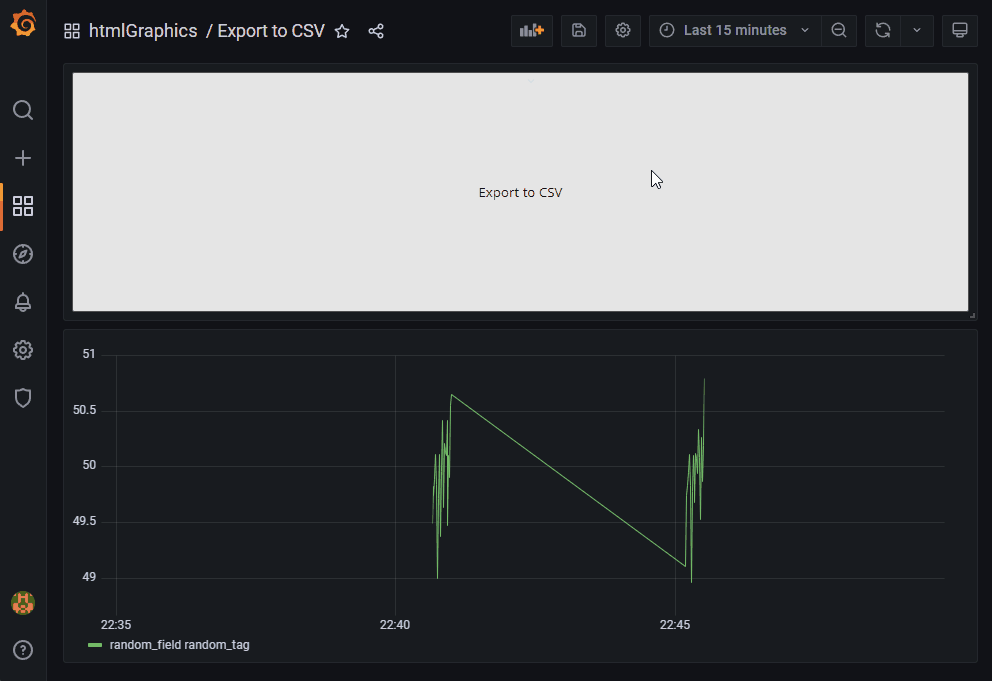
Check out examples based on specific data sources
Most data sources should work with some tweaks
This works by extracting the targets using the data object, making it possible to use most data sources provided by Grafana with some tweaks.
The query can be "hidden" by pressing the "Enable/disable query" button (small eye icon). Which will disable the query (for better performance).
Remember to add a query!!!
An example query using the influx database:
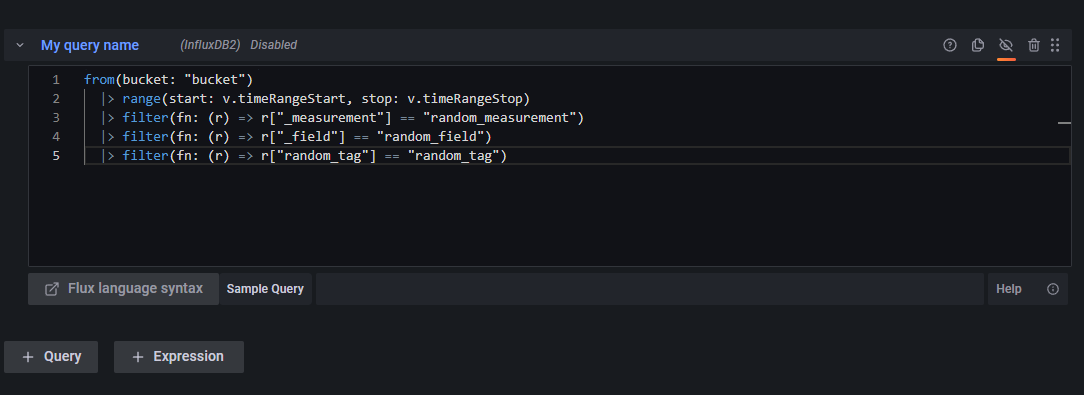
Below is a basic example of how to approach implementing the code.
The code requires the query to be sent, where to send the query, converting the retrieved data to CSV, and a way to execute it.
Query to be sent
The query and most of the additional data can be obtained from DataQueryRequest interface data.request.targets.
const [{ query, refId, datasource }] = data.request.targets;
const { from, to } = data.timeRange;
Where to send the query
Most data sources use /api/datasources/proxy/:datasourceId/*, /api/ds/query and the deprecated /api/tsdb/query.
The approach is usually the same for the APIs, but data sources require different data.
Using the /api/ds/query
const { from, to } = data.timeRange;
const body = { stuff: 'Some random data based on the data source' };
fetch('/api/ds/query', {
headers: {
'cache-control': 'no-cache',
'content-type': 'application/json',
},
body: JSON.stringify(body),
method: 'POST',
});