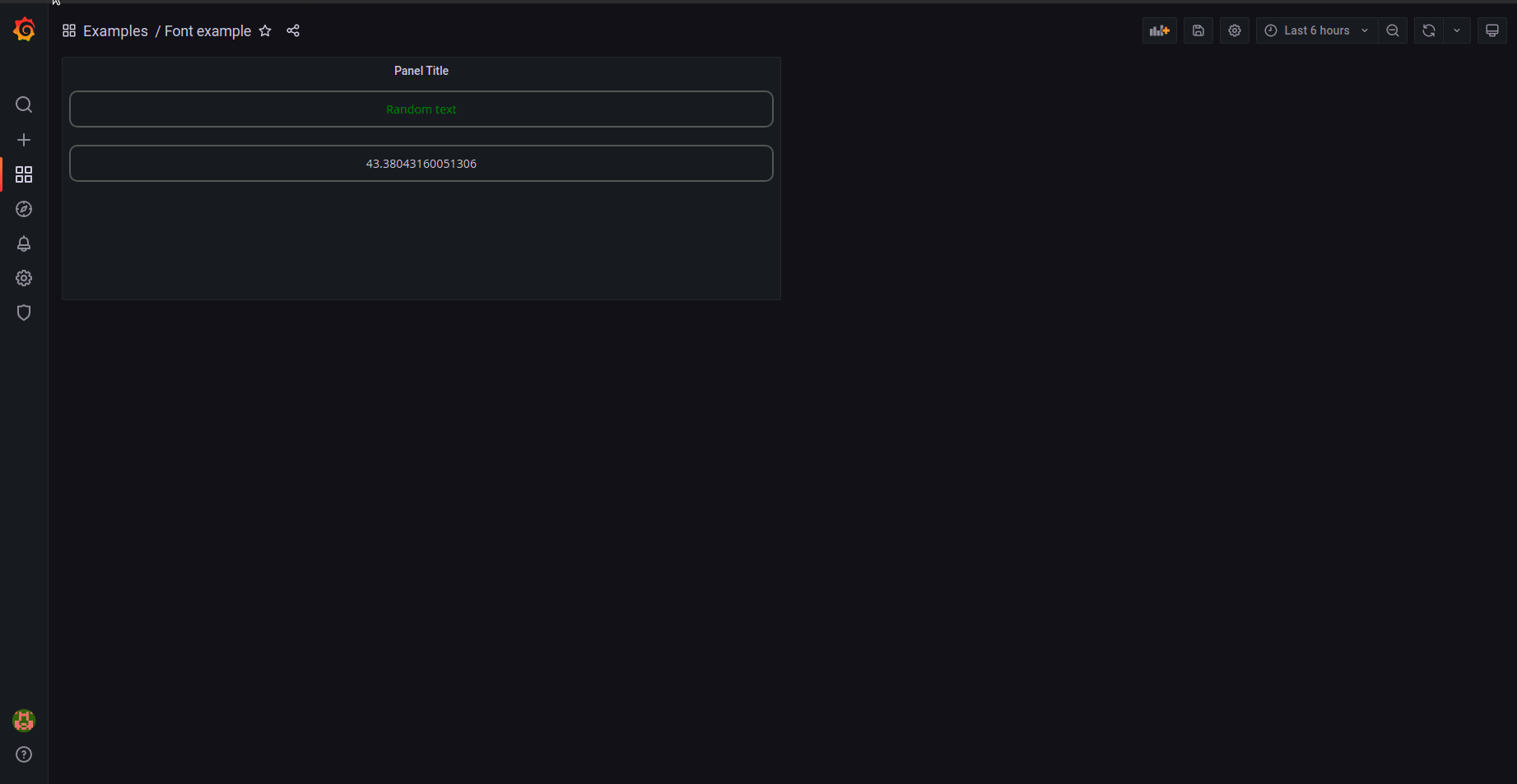How to import/export
Copy from one panel to another
- Go to edit mode on the panel you want to copy from
- Go to Import/export and copy the text in the editor
ctrl+actrl+c - Go out of edit mode
- Go to the edit mode you want to copy to
- Go to Import/export and paste the text in the editor
ctrl+actrl+v
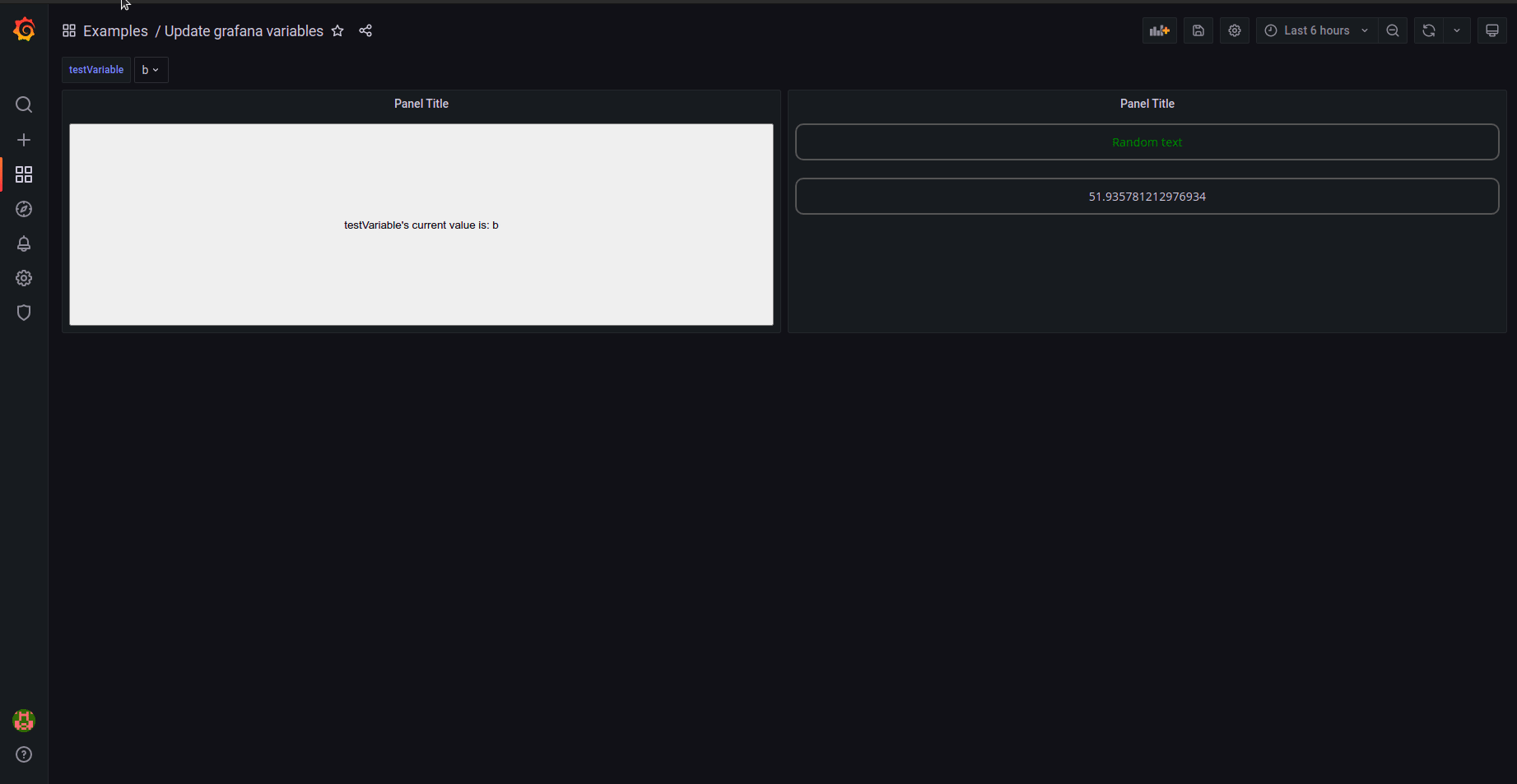
Import from a file
- Go to edit mode on the panel you want to import the file to
- Drag the file (or click
Choose file) to the file drop area