How to get metrics
Use a package
Use a package maintained by others.
The easiest way is to use the grafana-metric with a bundler.
Use the data object
Using the data might be a little confusing initially, but it's easier once you log the data object.
console.log(data);
Some data sources only have values.
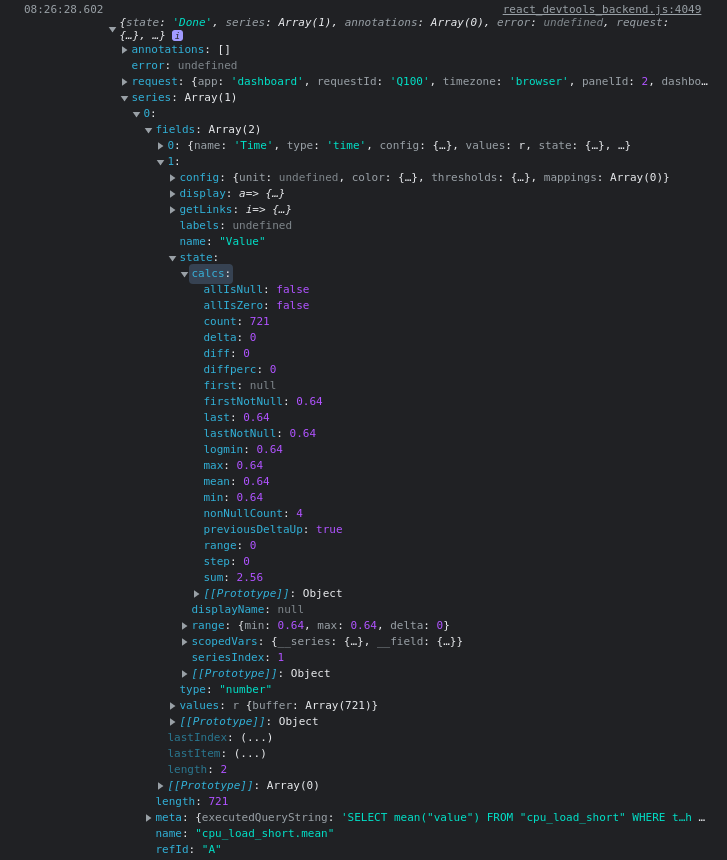
An example on how you could get the value from the data object above.
const valueField = data.series[0].fields[1];
const length = valueField.values.length;
const value = valueField.values.get(length - 1);
console.log(value);
Some data sources have calcs (which is easier to work with).
caution
Not all data sources have calcs. Using the values is usually a safer choice.
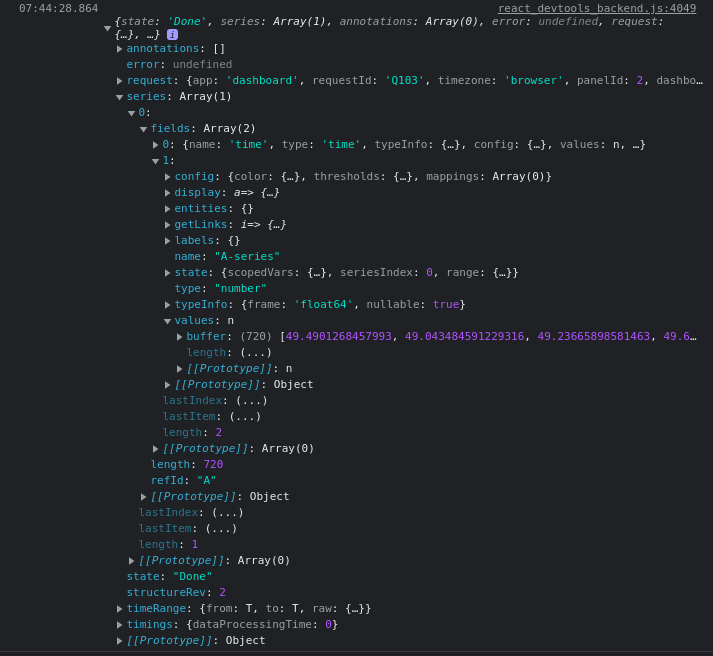
An example on how you could get the value from the data object above.
const value = data.series[0].fields[1].state.calcs.last;
console.log(value);
This also works
const valueField = data.series[0].fields[1];
const length = valueField.values.length;
const value = valueField.values.get(length - 1);
console.log(value);
With some checks to make sure the data exists and as a function.
function getMetric(seriesName) {
if (data.series < 0) return null;
const series = data.series.find((series) => series.name === seriesName);
const fields = series.fields;
if (fields <= 1) return null;
const valueField = fields[1];
const length = valueField.values.length;
if (length <= 0) return null;
const value = valueField.values.get(length - 1);
return value;
}
console.log(getMetric('seriesName'));