References
All references are in htmlGraphics, but not every reference is global.
The plugin makes several references to the HTML/SVG document and Grafana in the execution context of onRender and onInit functions/javascript. Below are details for each. Remember, you can always use the developer console (ctrl+shift+j) and console.log().
// Log this in onRender or onInit, and look at developer console (ctrl+shift+j).
console.log('htmlGraphics', htmlGraphics);
htmlGraphics (global)
An object (dict) containing all the variables.
htmlNode
The ShadowRoot which contains the elements added in the HTML/SVG document (works similarly to document).
Used to get elements and their properties.
const randomTextElt = htmlGraphics.htmlNode.querySelector('#random-text-elt');
randomTextElt.textContent = 'Something';
randomTextElt.style.fill = '#08f';
data
The PanelData interface passed into the panel by Grafana.
Can be used to retrieve metric values.
// Used in onRender as it updates every time new data is available
const getMetricByName = (metricName, noDataValue = 'No data') => {
const filteredSeries = htmlGraphics.data.series.filter((series) => series.name == metricName);
if (filteredSeries.length > 0) {
return filteredSeries[0].fields[1].state.calcs.last;
}
return noDataValue;
};
getMetricByName('random-metric-name');
customProperties
The parsed json object (also available as a JSON string in options.codeData) from the Custom properties option (named codeData in the options for backwards compatibility).
Used to get the json object values.
Custom properties
{
"something": true
}
// onRender or onInit
console.log(htmlGraphics.customProperties.something); // true
codeData
codeData is deprecated. Use customProperties instead.
Same as customProperties
Custom properties
{
"something": true
}
// onRender or onInit
console.log(htmlGraphics.codeData.something); // true
options
The options object.
console.log(htmlGraphics.options);
// Looks something like this, when logged in the console.
{
SVGBaseFix: true,
add100Percentage: true,
centerAlignContent: true,
codeData: "{\"randomKey\": \"randomValue\"}",
css: undefined,
html: undefined,
onInit: "console.log(options)",
onRender: undefined,
...
}
theme
The GrafanaTheme object. It stores the current theme (light/dark), colors used by grafana, ETC.
Very useful when you're making a dark mode and light mode.
const darkTheme = () => {
...
};
if (htmlGraphics.theme.isDark) {
darkTheme();
}
theme2
The new GrafanaTheme2 object introduced in Grafana v8. It stores the current theme (light/dark), colors used by grafana, ETC.
console.log(htmlGraphics.theme2);
getTemplateSrv
Used to retrieve the TemplateSrv that can be used to fetch available template variables.
htmlGraphics.getTemplateSrv().replace(`$randomVariable`);
getLocationSrv
Deprecated in favor of locationService
Used to retrieve the LocationSrv that can be used to update the template variables.
htmlGraphics.getLocationSrv().update({
query: {
'var-randomVariable': 'randomValue',
},
partial: true,
replace: false,
});
locationService
A wrapper to help work with browser location and history
htmlGraphics.locationService.partial(
{
'var-randomVariable': 'randomValue',
},
true // replace: true tells Grafana to update the current URL state, rather than creating a new history entry.
);
props
Containing all the props from the panel PanelProps
console.log(htmlGraphics.props);
width
The width of the panel
console.log(htmlGraphics.width);
height
The height of the panel
console.log(htmlGraphics.height);
getFieldDisplayValues
This is the same command which is used for mutating calcs in the Value options Mutate calcs.
This command returns a list of the values specified in the reduceOptions.
If nothing is specified it will use the same options as the Mutate calcs and props
console.log(htmlGraphics.getFieldDisplayValues({ reduceOptions: { calcs: ['last', 'first'] } }));
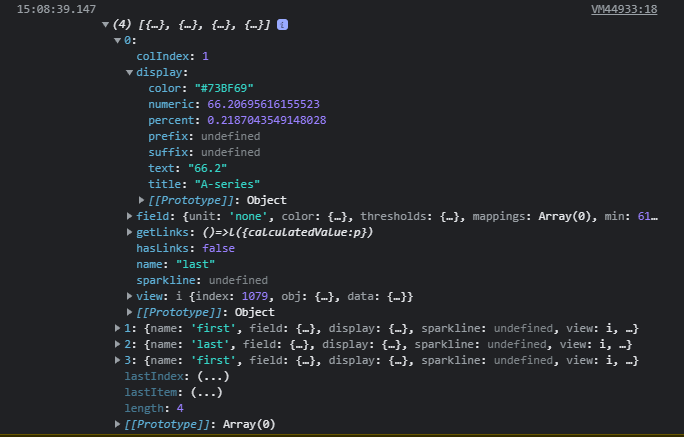
fieldDisplayValues
Mutate calcs uses getFieldDisplayValues to mutate the calcs and this is the returned values.
console.log(htmlGraphics.fieldDisplayValues);
fieldReducers
A list of the reducers.
Useful for checking the calcs properties.
console.log(htmlGraphics.fieldReducers);
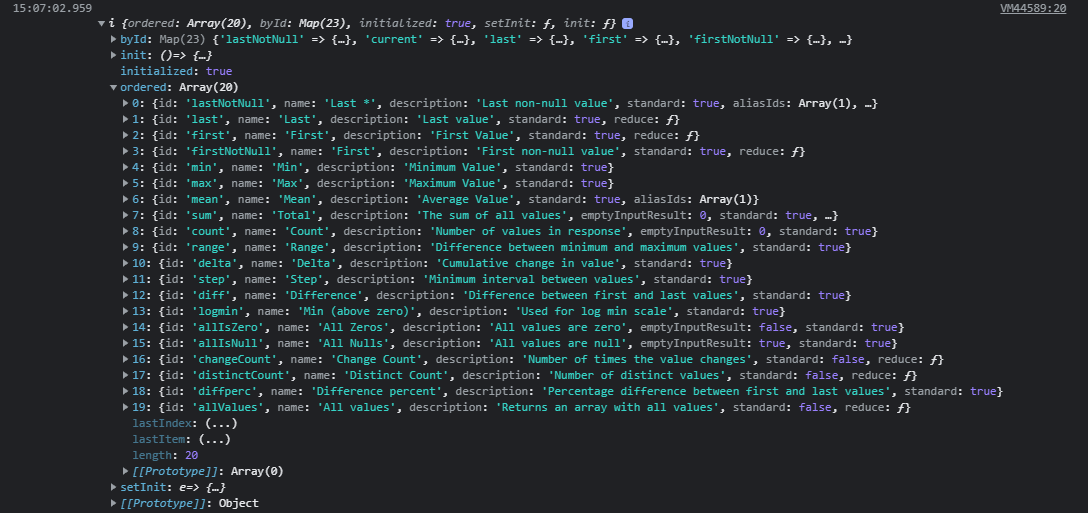
htmlNode (global)
The ShadowRoot which contains the elements added in the HTML/SVG document (works similarly to document).
Used to get elements and their properties.
const randomTextElt = htmlNode.querySelector('#random-text-elt');
randomTextElt.textContent = 'Something';
randomTextElt.style.fill = '#08f';
panelupdate event
panelupdate triggers when new data is available (like onRender).
function onPanelUpdate() {
console.log(data);
}
htmlNode.addEventListener('panelupdate', onPanelUpdate); // Triggers when new data is available (like onRender)
htmlNode.onpanelupdate = onPanelUpdate; // A function that triggers at the same time as the panelupdate event
Because of the panelupdate event, frameworks like React, Svelte, ETC are easier to work with. Check out the Bundlers for more information.
panelwillunmount event
panelwillunmount triggers when the panel will unmount componentWillUnmount.
function onPanelWillUnmount() {
console.log('Bye');
}
htmlNode.addEventListener('panelwillunmount', onPanelWillUnmount);
htmlNode.onpanelwillunmount = onPanelWillUnmount;
customProperties (global)
The parsed json object (also available as a JSON string in options.codeData) from the Custom properties option (named codeData in the options for backwards compatibility).
Used to get the json object values.
Custom properties
{
"something": true
}
// onRender or onInit
console.log(customProperties.something); // true
codeData (global)
codeData is deprecated. Use customProperties instead.
Same as customProperties
Custom properties
{
"something": true
}
// onRender or onInit
console.log(codeData.something); // true
data (global)
The PanelData interface passed into the panel by Grafana.
Can be used to retrieve metric values.
// Used in onRender as it updates every time new data is available
const getMetricByName = (metricName, noDataValue = 'No data') => {
const filteredSeries = data.series.filter((series) => series.name == metricName);
if (filteredSeries.length > 0) {
return filteredSeries[0].fields[1].state.calcs.last;
}
return noDataValue;
};
getMetricByName('random-metric-name');
options (global)
The options object.
console.log(options);
// Looks something like this, when logged in the console.
{
SVGBaseFix: true,
add100Percentage: true,
centerAlignContent: true,
codeData: "{\"randomKey\": \"randomValue\"}",
css: undefined,
html: undefined,
onInit: "console.log(options)",
onRender: undefined,
...
}
theme (global)
The GrafanaTheme object. It stores the current theme (light/dark), colors used by grafana, ETC.
Very useful when you're making a dark mode and light mode.
const darkTheme = () => {
...
};
if (theme.isDark) {
darkTheme();
}
getTemplateSrv (global)
Used to retrieve the TemplateSrv that can be used to fetch available template variables.
getTemplateSrv().replace(`$randomVariable`);
getLocationSrv (global)
Deprecated in favor of locationService
Used to retrieve the LocationSrv that can be used to update the template variables.
getLocationSrv().update({
query: {
'var-randomVariable': 'randomValue',
},
partial: true,
replace: false,
});